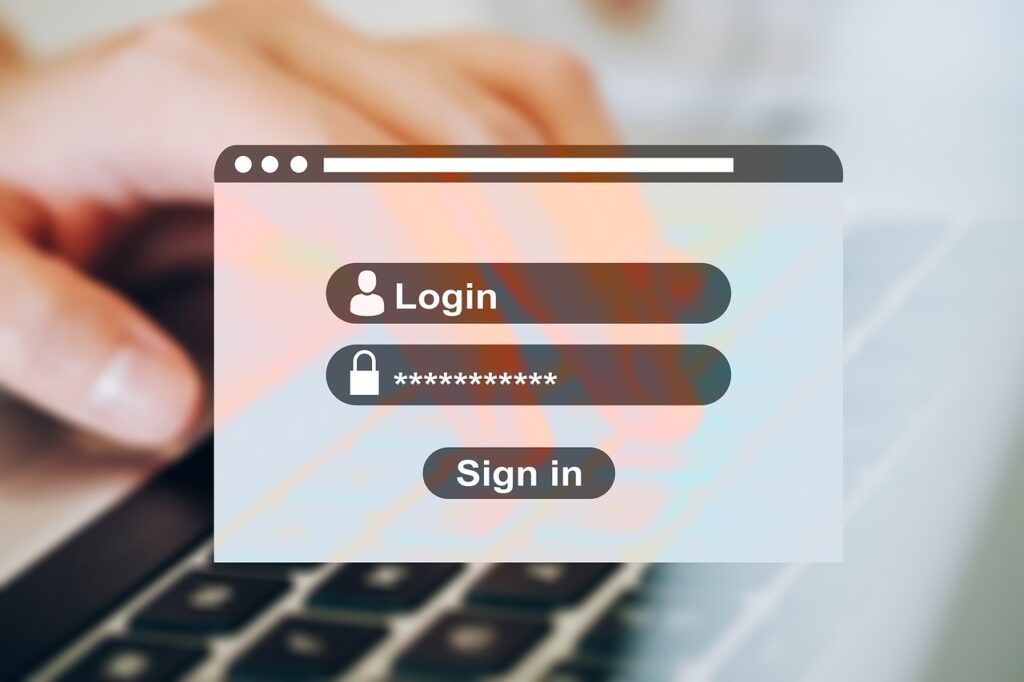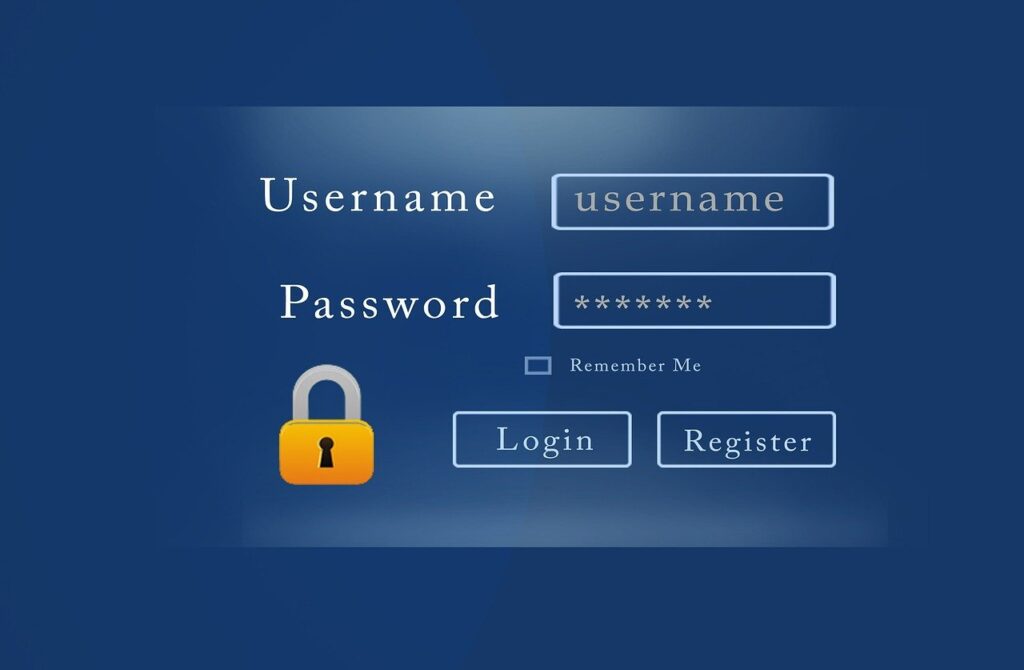The best practice for creating passwords involves a combination of length and complexity. A longer password generally provides more security because it increases the number of possible combinations, making it harder for attackers to guess or crack. However, complexity is also crucial; using a mix of uppercase and lowercase letters, numbers, and special characters can significantly enhance security.
Consider these tips when creating passwords:
1- Length: Aim for at least 12 characters or more. Longer passwords are harder to crack.
2- Complexity: Use a mix of uppercase and lowercase letters, numbers, and special characters (@, !, #, etc.).
3- Avoid Common Patterns: Avoid easily guessable patterns like “123456” or “password.”
4- Avoid Personal Information: Don’t use easily accessible personal information like your name, birthdate, or common words.
5- Unique Passwords: Use different passwords for different accounts to prevent a domino effect if one gets compromised.
6- Passphrase: Consider using a passphrase – a sequence of words or a sentence – as it’s easier to remember and can be more secure than a short, complex password.
7- Password Manager: Consider using a reputable password manager to generate and store complex passwords securely.
Remember, while complexity and length are important, it’s also crucial to use unique passwords for different accounts to prevent a breach in one service compromising all your other accounts.
Here are the top 10 personal cybersecurity tips to help you protect your online presence and digital assets:
- Strong, Unique Passwords: Use strong, complex passwords for your online accounts. Avoid easily guessable information like birthdays or common words. Consider using a passphrase or a password manager to generate and store complex passwords.
- Two-Factor Authentication (2FA): Enable 2FA whenever possible for your online accounts. This adds an extra layer of security by requiring a second verification method, such as a code sent to your phone, in addition to your password.
- Regular Updates: Keep your operating system, software, and apps up to date. Updates often contain important security patches that fix vulnerabilities that cybercriminals could exploit.
- Beware of Phishing: Be cautious of unsolicited emails, messages, or links. Cybercriminals use phishing tactics to trick you into revealing sensitive information or downloading malware. Verify the sender’s authenticity before clicking on links or downloading attachments.
- Secure Wi-Fi: Secure your home Wi-Fi network with a strong password, and change the default router login credentials. Use WPA3 encryption if possible and consider setting up a guest network for visitors.
- Firewall and Antivirus: Install and regularly update a reputable antivirus program on your devices. Additionally, enable the built-in firewalls on your devices and routers.
- Safe Browsing Habits: Be cautious about the websites you visit and the files you download. Stick to reputable websites, avoid downloading software from unofficial sources, and use a browser with built-in security features.
- Data Backup: Regularly back up your important data to an external drive or a cloud service. This ensures you can recover your data in case of ransomware attacks, hardware failures, or accidental deletions.
- Social Media Privacy: Review and adjust your privacy settings on social media platforms to control who can see your information. Be mindful of the information you share publicly.
- Educate Yourself: Stay informed about current cybersecurity threats and trends. Knowledge is your best defense against new and evolving threats.