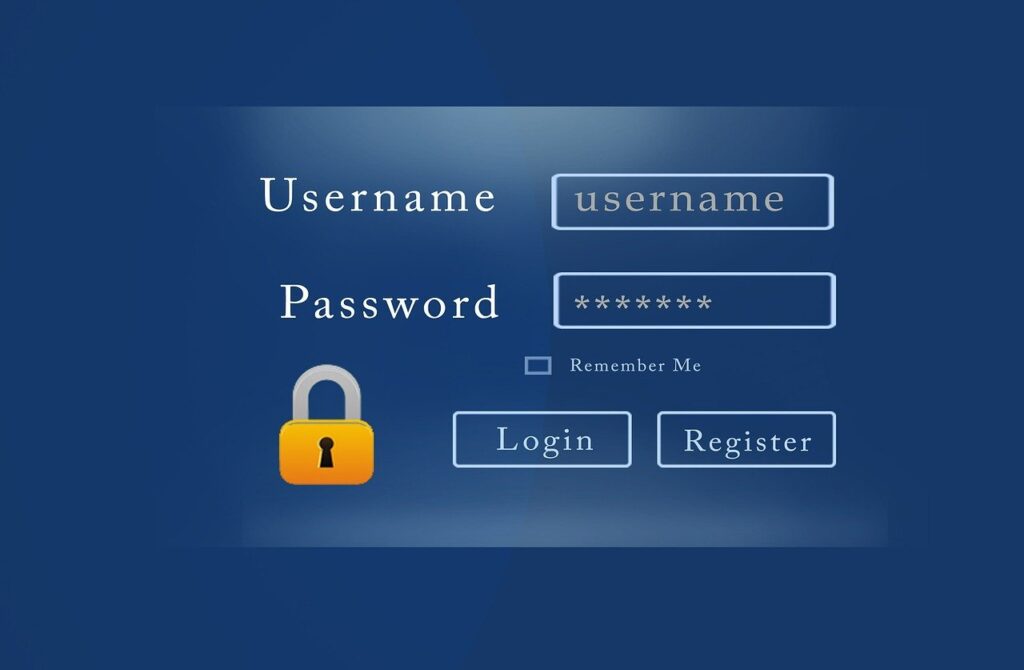1. What is a Firewall?
A firewall is a network security system that monitors and controls incoming and outgoing traffic based on predefined security rules. It acts as a barrier between a trusted internal network (like a company or home network) and untrusted external networks (such as the internet), preventing unauthorized access and cyber threats.





2. How Firewalls Work (Mechanism)
Firewalls function by analyzing data packets (units of data traveling through a network) and deciding whether to allow or block them based on a set of security rules.
Firewall Mechanism: Step-by-Step
- Packet Inspection – Examines each data packet’s source, destination, and protocol.
- Rule Evaluation – Matches packets against security policies (allow or block).
- Filtering & Decision Making – If a packet meets security rules, it is allowed; otherwise, it is blocked.
- Logging & Monitoring – Records network activity and possible security threats.

- IP Filtering – Blocks or allows traffic based on IP addresses.
- Port Filtering – Controls access to specific ports (e.g., Port 80 for HTTP).
- Protocol Filtering – Inspects network protocols (TCP, UDP, ICMP).
- Deep Packet Inspection (DPI) – Examines data within packets for threats.
3. Types of Firewalls
There are several types of firewalls based on their functionality and placement in a network.
(A) Network-Based Firewalls
1. Packet Filtering Firewall (Basic)
- Examines source/destination IP, ports, and protocols.
- Fast but lacks deep security analysis.
Best for: Basic network security, low-resource environments.
2. Stateful Inspection Firewall (Advanced)
- Tracks the state of active connections (not just individual packets).
- More secure than packet filtering firewalls.
Best for: Medium to large organizations needing stronger security.
3. Proxy Firewall (Application Layer)
- Acts as an intermediary between internal and external networks.
- Analyzes HTTP, FTP, and other protocols at a deep level.
Best for: High-security environments needing deep traffic inspection.
4. Next-Generation Firewall (NGFW)
- Combines traditional firewall functions with AI, machine learning, and threat intelligence.
- Detects malware, intrusion attempts, and application-level threats.
Best for: Enterprises needing real-time threat detection.
(B) Host-Based Firewalls
1. Software Firewalls
- Installed on individual devices (e.g., Windows Defender Firewall, macOS Firewall).
Best for: Personal computers & endpoint security.
2. Hardware Firewalls
- Physical devices placed between a network and the internet.
Best for: Businesses needing dedicated network security.
4. Firewall Deployment Methods
| Deployment Type | Description | Best Use Case |
|---|---|---|
| Network Firewall | Protects an entire network, placed at the entry/exit points. | Enterprises, data centers. |
| Host-Based Firewall | Installed on individual devices (PCs, servers). | Personal security, endpoint protection. |
| Cloud-Based Firewall | Virtual firewall hosted in the cloud, scalable security. | Businesses using cloud services (AWS, Azure). |
5. Benefits of Firewalls





6. Firewall Limitations




7. Conclusion
A firewall is essential for network security, acting as the first line of defense against cyber threats. Whether for personal use, businesses, or cloud environments, firewalls play a critical role in safeguarding digital assets.